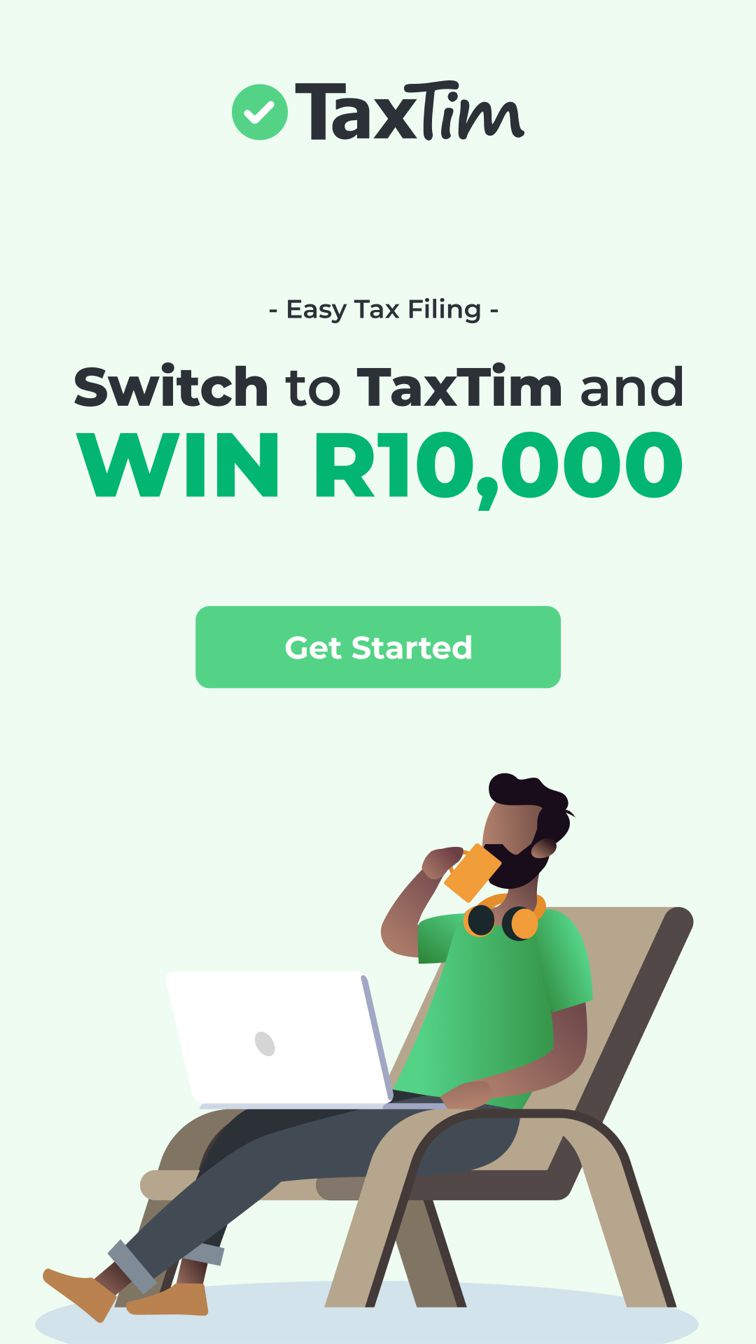Written by Marc
Posted 16 March 2022
Written by Marc
Posted 16 March 2022
If your ITA34 does not have a Make Payment button, then this means that the particular ITA34 you are looking at has a R0 assessment. Rather log back into eFiling and select the following:
- Returns;
- Returns History;
- Select the year you wish to make payment for;
- Select the second to last ITA34, so the one before the current one you are looking at (often the original assessment); and
- There should be a Make Payment Button on there for you to make use of in order to set up the payment to SARS
This entry was posted in Tech support
Bookmark the permalink.

 Written by Marc
Written by Marc