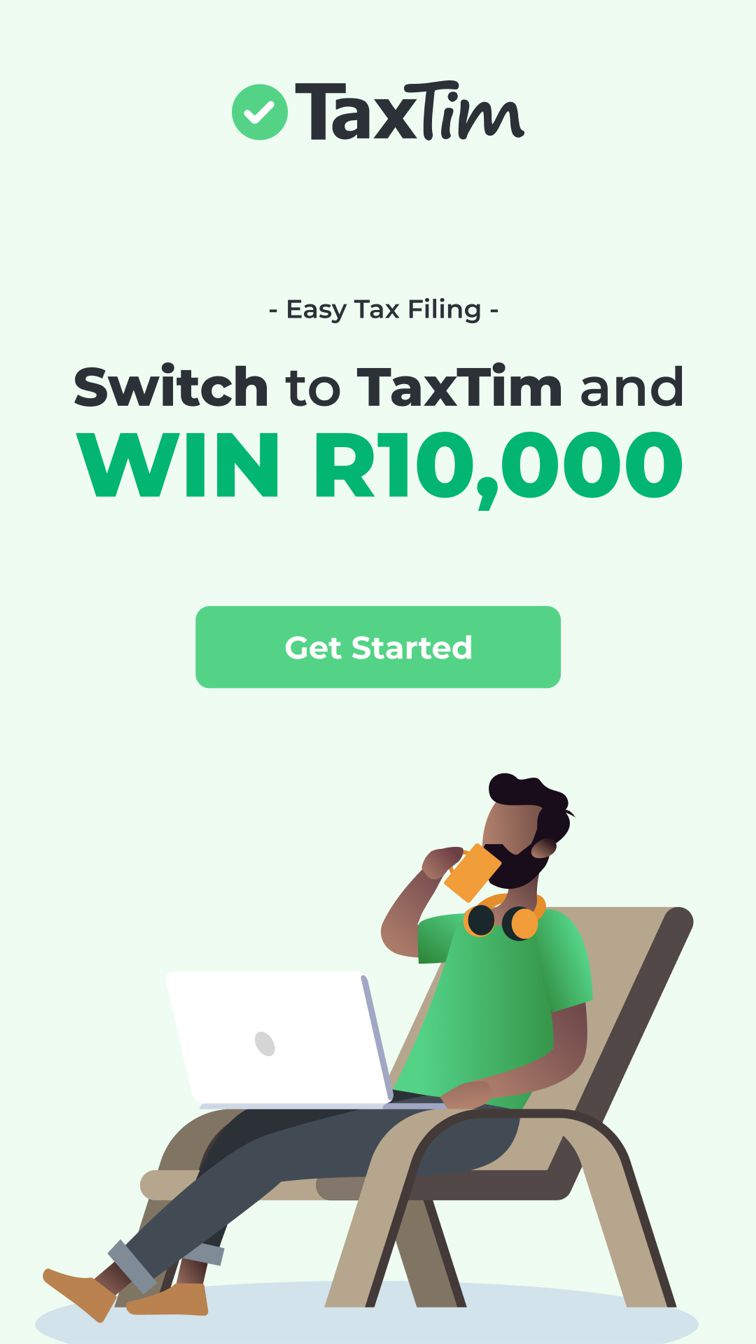Written by Alicia
Posted 21 February 2023
Written by Alicia
Posted 21 February 2023
Did you start a wrong tax return on eFiling by mistake? This could happen for example, if you selected the wrong tax year.
Can you delete the tax return and start again?
Unfortunately not - once a return has been requested on SARS eFiling, there is no way to delete it. It will show under Returns Issued as a ‘Saved’ version on your SARS profile. You don’t need to worry about it though. As long as it is not submitted, SARS will ignore it.

For any other tax returns (IRP6, ITR14, IT12EI etc.) on the Return's workpage, you should see an additional button next to Refund Status called 'Submitted at Branch'. If you click this button, the return status will change from 'Saved' to 'Filed at a branch' which does not do anything other than change the status. This return will not be reviewed by SARS.
This entry was posted in Tech support
and tagged SARS & eFiling.
Bookmark the permalink.

 Written by Alicia
Written by Alicia