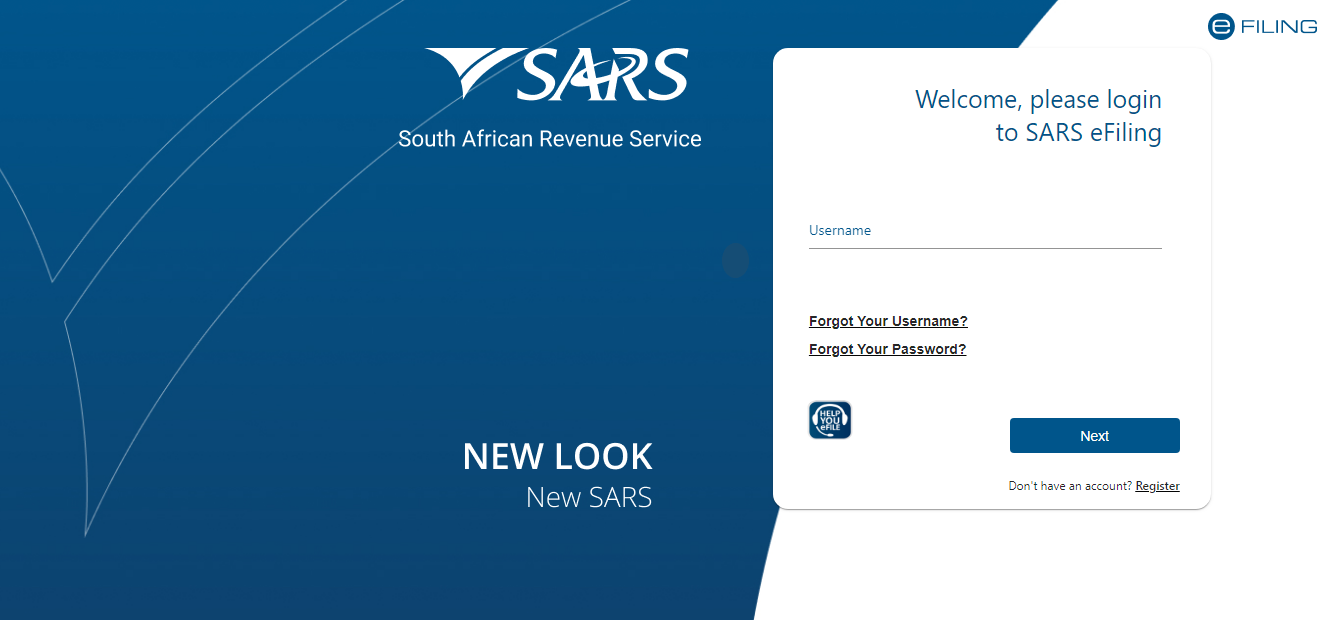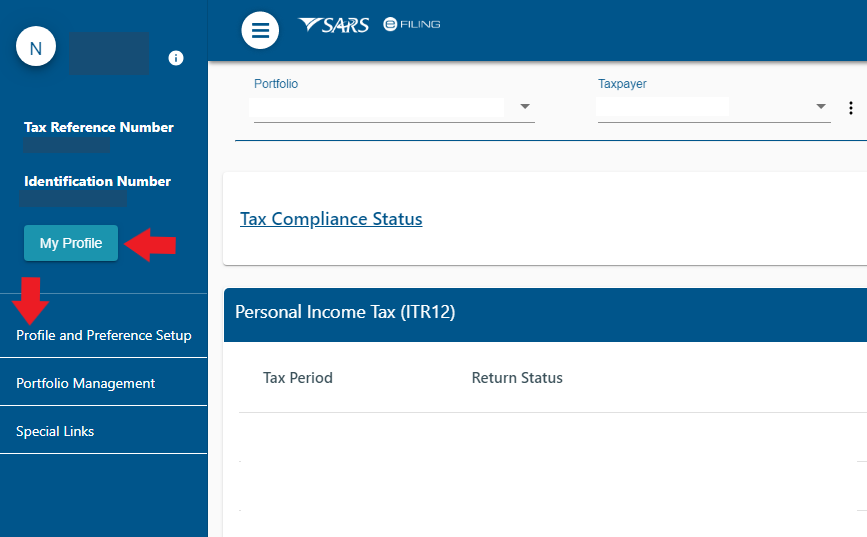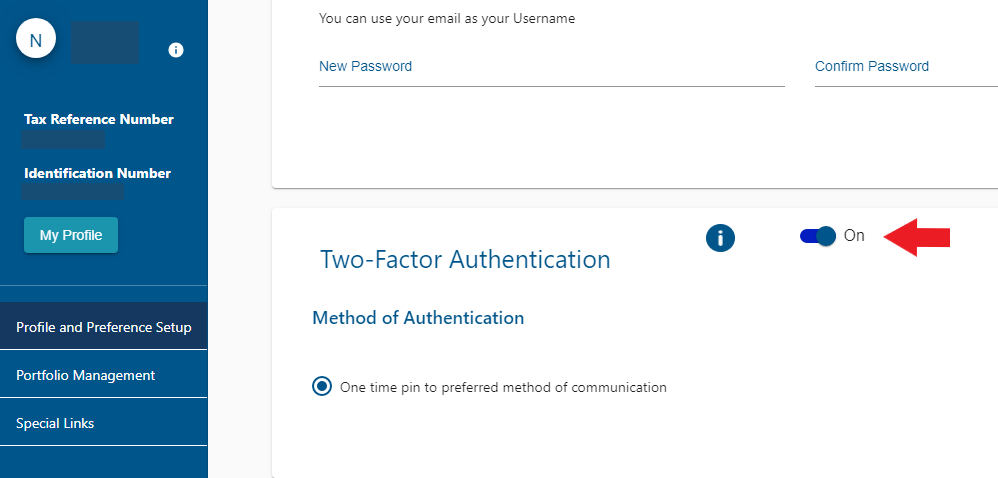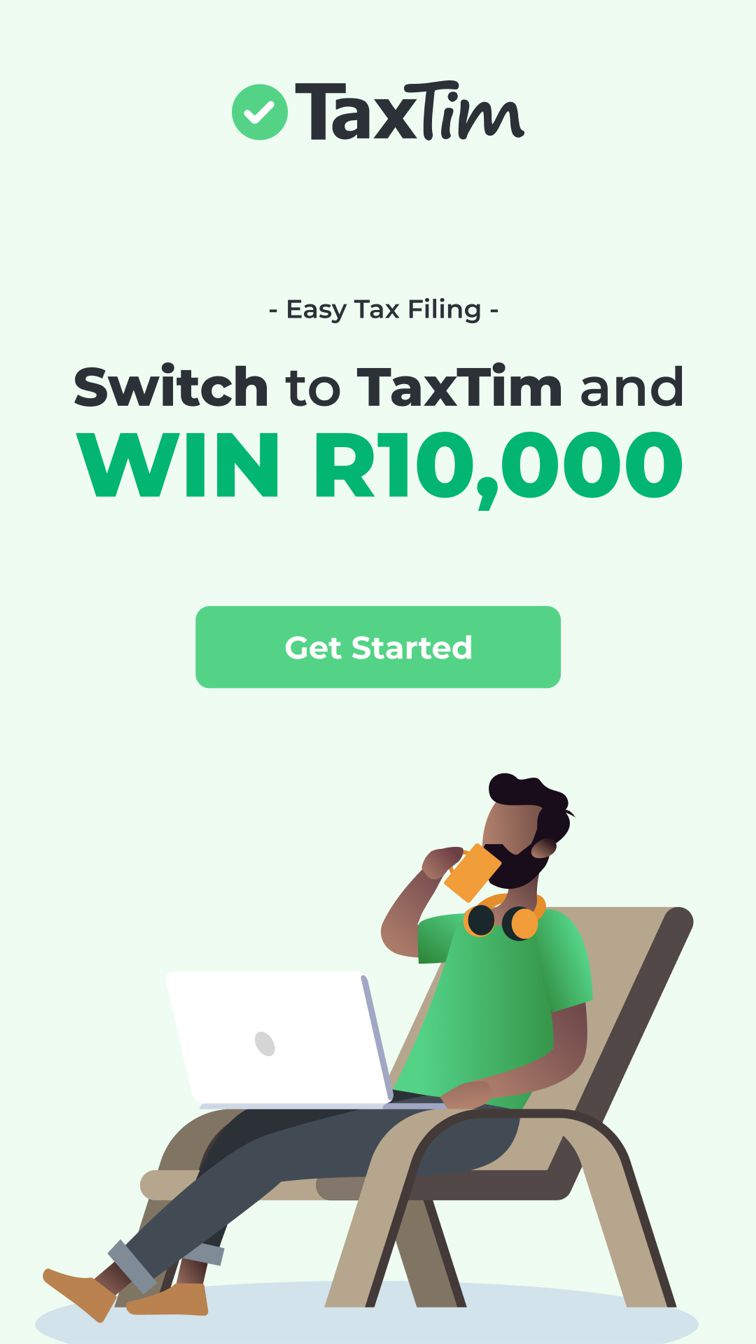1. Please login to your SARS efiling profile
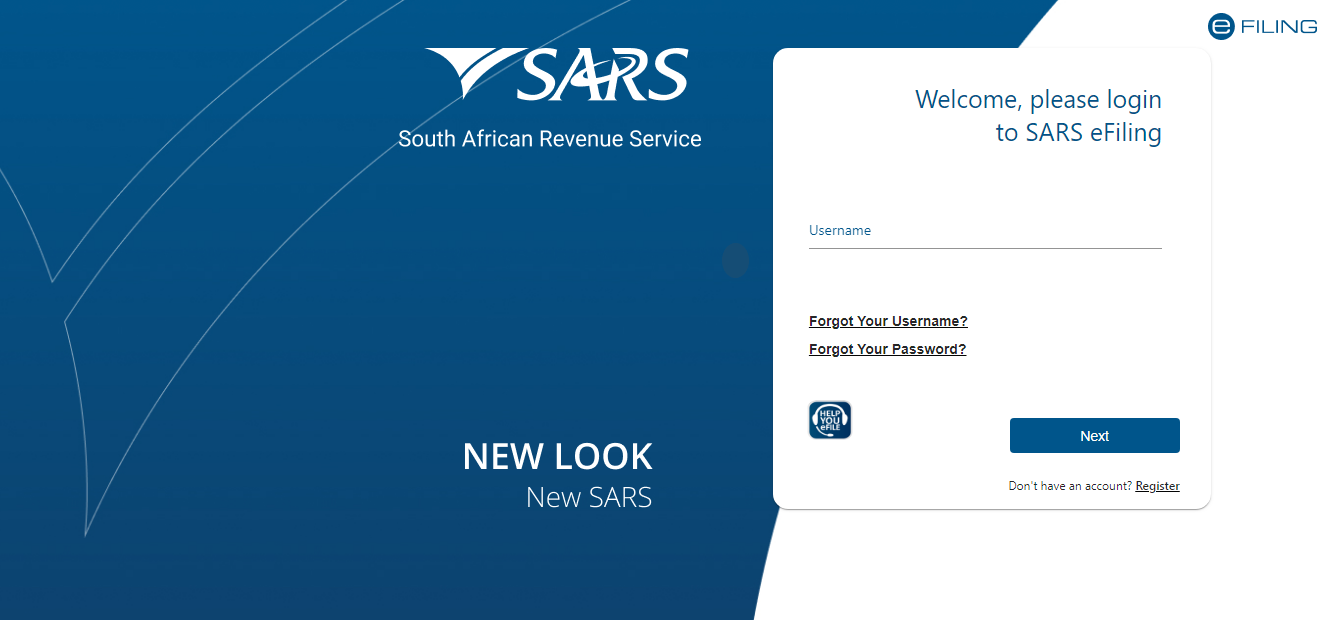
2. Provide the One-Time Pin.

3. Select the "My profile" button on the left-hand side.
4. Select the Profile and Preference Setup on the drop-down.
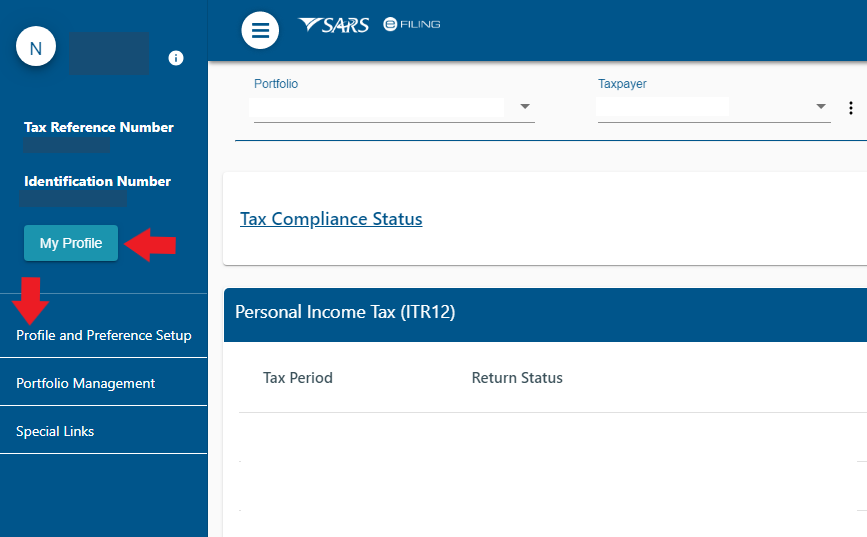
5. Scroll down and deactivate the Two-Factor Authentication.
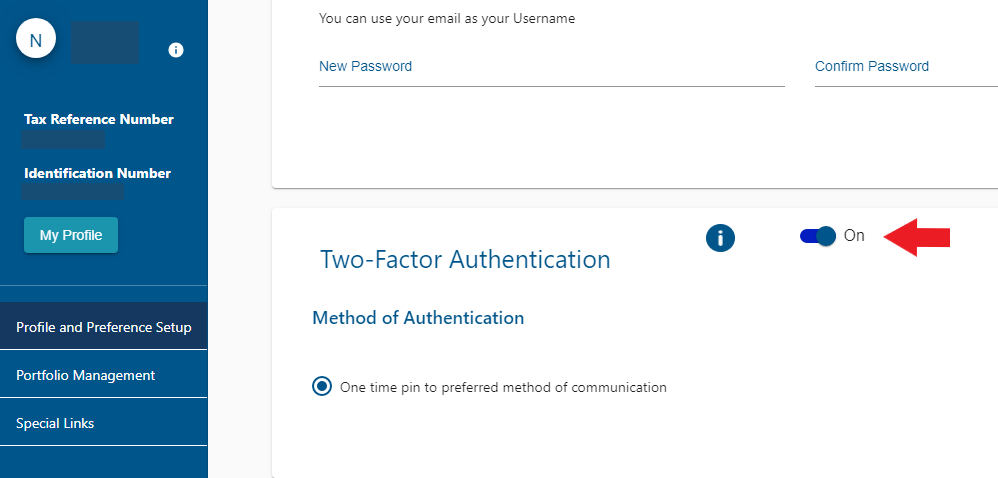
6. If you are trying to link your individual profile to our eFiling, please try to connect to us again with your SARS login details. If the connection fails again, please contact our Helpdesk for further assistance.
If you are wanting to file your Company return (ITR14), please contact our Helpdesk for further assistance.
* We've been notified by SARS of many eFiling profiles being hacked, to cover yourself and prevent anyone else from gaining access to your eFiling profile, please reactivate the "Two-Factor Authentication" once we confirm that we are connected to your eFiling profile.