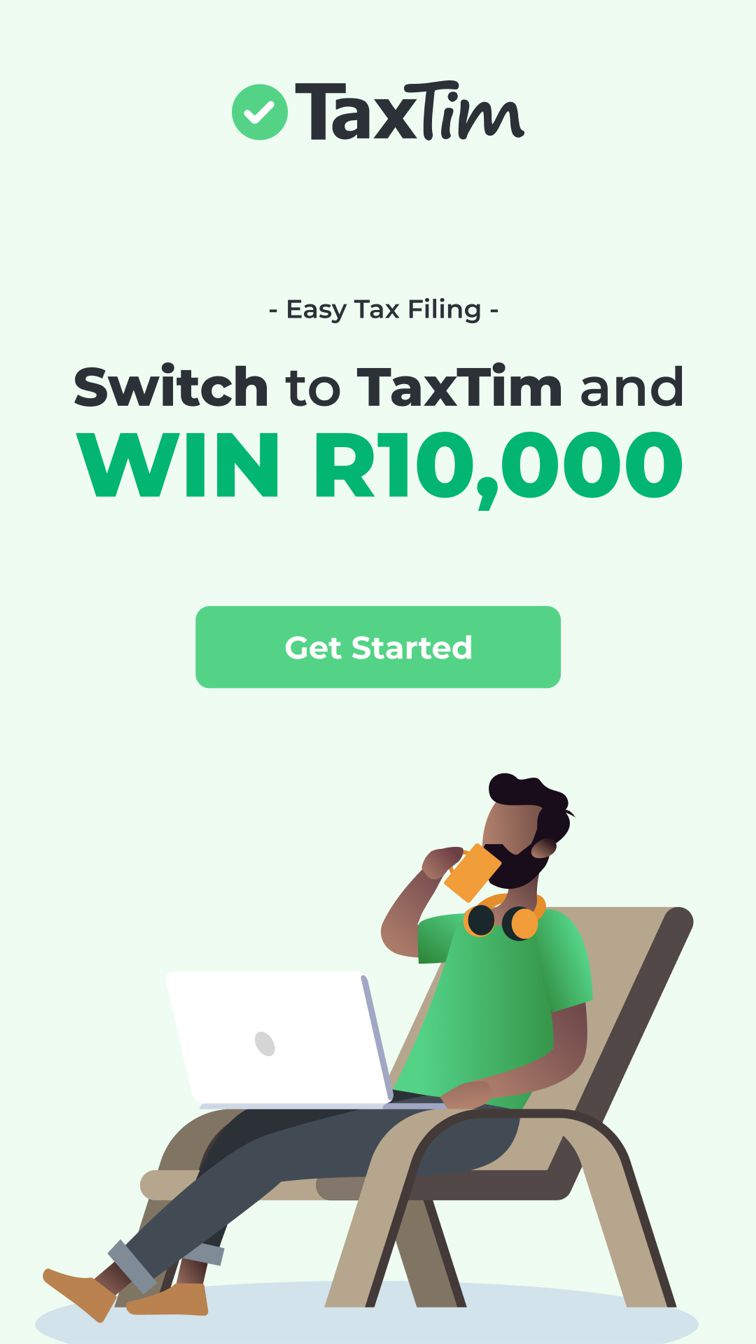| Expense |
Sole Prop/freelancer/independent contractor |
Commission earner (commission income makes up more than 50% of your remuneration)
|
Salaried employee |
| Depreciation on business assets (e.g. laptop) |
Proof of purchase (invoice)
Calculation showing how wear and tear was calculated and apportioned between business and personal use
|
Letter from employer stating you can use personal laptop for work
Proof of purchase (invoice)
Calculation showing how wear and tear was calculated and apportioned between business and personal use |
Letter from employer stating you can use personal laptop for work
Proof of purchase (invoice)
Calculation showing how wear and tear was calculated and apportioned between business and personal use |
| Travel |
Logbook with details of business mileage
Vehicle purchase invoice (if applicable)
Fuel, maintenance, license, insurance Invoices |
Logbook with details of business mileage
Vehicle purchase invoice
(if applicable)
Fuel, maintenance, license, insurance Invoices |
*Logbook with details of business mileage
Vehicle purchase invoice
(if applicable)
Fuel, maintenance, license, insurance Invoices (if actual costs are used) |
| Uber Costs |
Uber receipt (email) |
Uber receipt (email) |
Cannot Claim |
| Medical Costs |
Medical Aid Tax Certificate
Invoices from doctor/pharmacy, as well as receipts (POPs) for qualifying expenditure not submitted to the Medical Aid |
Medical Aid Tax Certificate
Invoices from doctor/pharmacy, as well as receipts (POPs) for qualifying expenditure not submitted to the Medical Aid |
Medical Aid Tax Certificate
Invoices from doctor/pharmacy, as well as receipts (POPs) for qualifying expenditure not submitted to the Medical Aid |
| Bank Charges |
Bank Statement reflecting bank charges for your business account |
Bank Statement reflecting bank charges for your business account |
Cannot Claim |
| Entertainment |
Schedule of entertainment expenses, showing details for each claim eg. names of people, purpose of meeting, etc
Restaurant invioices/receipts |
Schedule of entertainment expenses, showing details for each claim eg. names of people, purpose of meeting, etc
Restaurant invioices/receipts |
Cannot Claim |
| Telephone |
Sample of actual monthy invoices
Calculation showing how the total expense was apportioned between business and personal use
|
Sample of actual monthy invoices
Calculation showing how the total expense was apportioned between business and personal use
|
Cannot Claim
|
| Home Office |
Calculation showing how apportionment was calculated
Actual invoices to support claim e.g electricity and water, rates, bond mortgage statement, rental invoice,etc
|
Letter from employer stating taxpayer can work from home and % time spent there
**Calculation showing how apportionment was calculated
**Actual invoices to support claim e.g electricity and water, rates, rental invoice,etc
|
Letter from employer stating taxpayer can work from home and % time spent there
**Calculation showing how apportionment was calculated
**Actual invoices to support claim e.g electricity and water, rates, rental invoice,etc |


 Written by Nicci
Written by Nicci