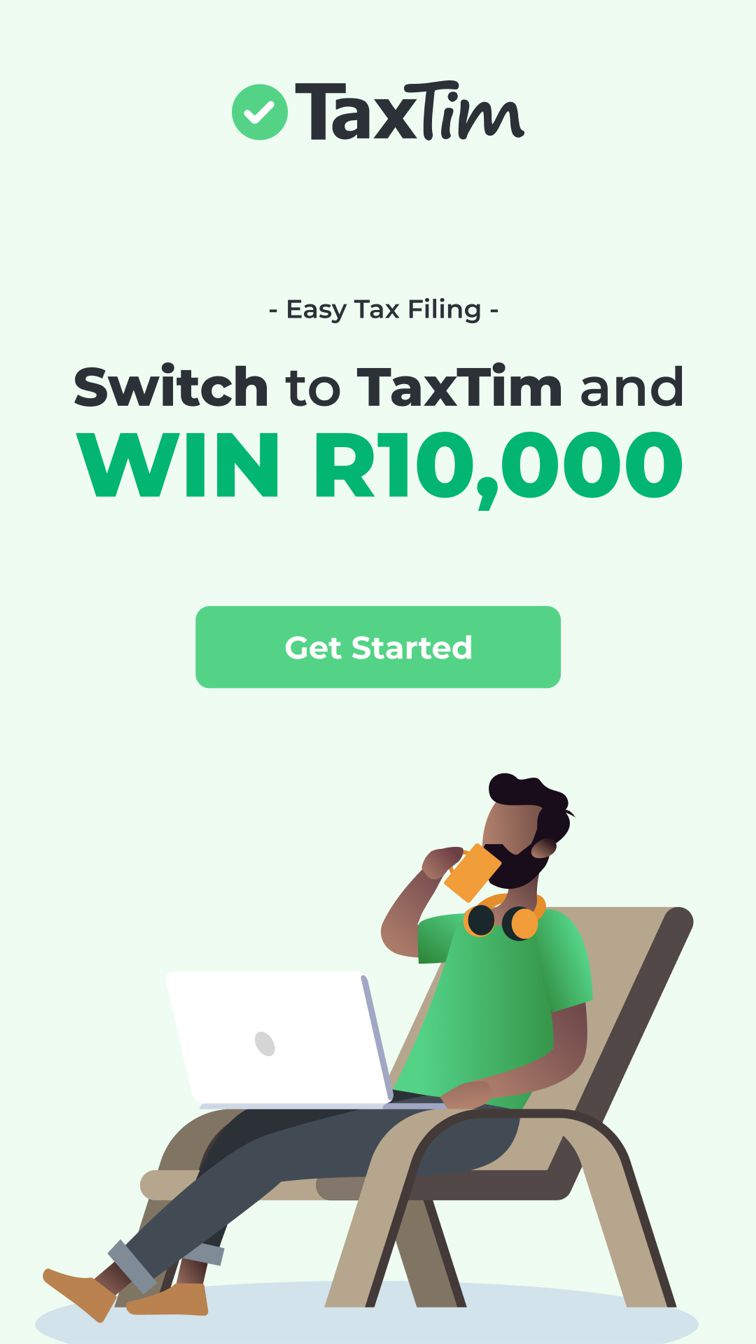Written by Nicci
Posted 12 May 2022
Written by Nicci
Posted 12 May 2022
Ensure you have a tax number & eFiling profile
If you have not registered for SARS eFiling or you don't have a tax number don’t worry, SARS has made things a lot easier this year.
Getting a tax number is now as easy as registering on SARS eFiling. Simply click here and if you don’t have a personal income tax number yet, SARS will automatically issue you with a tax reference number on registration. You are required to have a valid South African ID. For more information, check out TaxTim's step-by-step guide to registering for eFiling.
Make sure your bank details are up to date
You can update your bank details online via your SARS eFiling profile - please refer to TaxTim’s step-by-step guide for assistance.
You may be required to make a SARS appointment to update your details. Read our blog for a list of the documents you will need. You will need to schedule an appointment before visiting a SARS branch.
It’s best to ensure that your bank details are updated before your return is submitted to avoid a delay in your refund.
Make sure your contact details are correct
Check that your personal details are updated with SARS e.g. physical address, contact numbers, email address etc. You can do this via SARS eFiling by selecting the following menu options: ‘SARS Registered Details’ and then ‘Maintain SARS Registered Details’.
Check your tax compliance
Make sure you have filed all past tax returns and that you don't have any outstanding SARS penalties or tax debt. If you do owe SARS any money for prior years, this may delay payment of your current year’s refund.
Get your documents ready
Here’s a list of 6 of the most common documents that you will need:
- IRP5/IT3a from your employer / retirement fund
- Medical aid certificate
- IT3b/IT3c showing your investments
- Retirement annuity certificate
- PBO certificate showing your donations
- Travel logbook for business travel
If you were retrenched, or withdrew or transferred from your retirement fund, you should receive a IRP5/IT3a from your employer or fund which must be included in your tax return. Leaving it out by mistake, will delay your assessment and potentially your refund too!
Keep proper records if you are self-employed
If you run your own business, you can claim all your business related expenses against your business income. Taxpayers falling into this category include sole proprietors, commission earners, independent contractors and freelancers.
Make sure you keep an accurate record of your income and expenses, together with the related invoices and receipts. SARS may disallow your expenses if you are unable to provide adequate supporting documents.
Check if you can claim home office expenses
If you mainly work from home, check here to see if you qualify to claim a home office deduction. If you can claim, use our Home office calculator to assist with your working and make sure you read our blog to see what documents you need to submit to SARS.
Understand the risks of SARS auto-assessments
SARS may contact you in July via SMS to auto-assess your taxes. We advise you not to accept the auto-assessment and rather file your tax return yourself. This will prevent you from losing out on your full refund, or in the worst-case scenario, not receive a refund at all. The auto-assessment does not allow you to claim tax deductions like travel expenses, donations, home office, wear and tear of assets, etc. Nor will it include any extra medical expenses you paid yourself. For more on auto-assessments, please read here.
Plan to file early in the season
It’s best to submit your tax return as soon as possible within the tax season. If you leave it to the last minute and run into an issue (for example, you are missing a tax document) there is a chance you will miss the deadline and incur unnecessary penalties from SARS. They have got a lot stricter with these recently!
*tax season dates for 2022 have not yet been announced, but season usually opens on 1 July *
This entry was posted in TaxTim's Blog
Bookmark the permalink.


 Written by Nicci
Written by Nicci