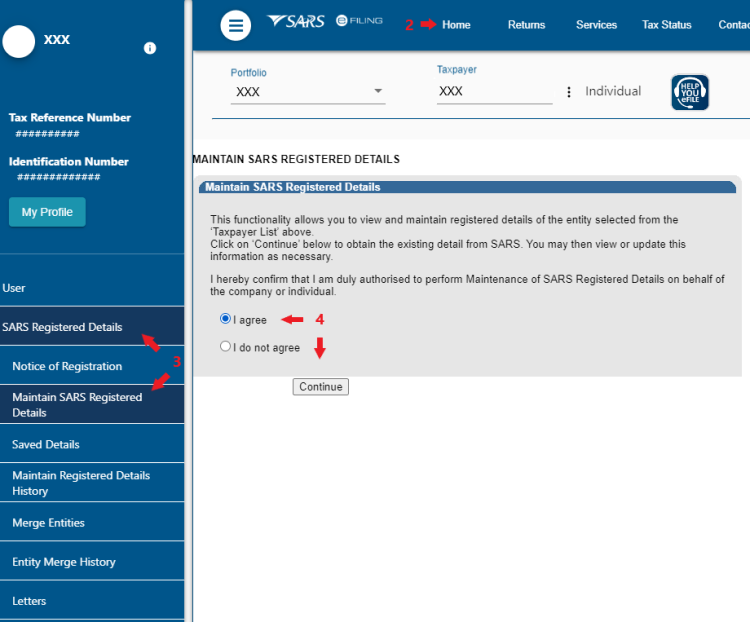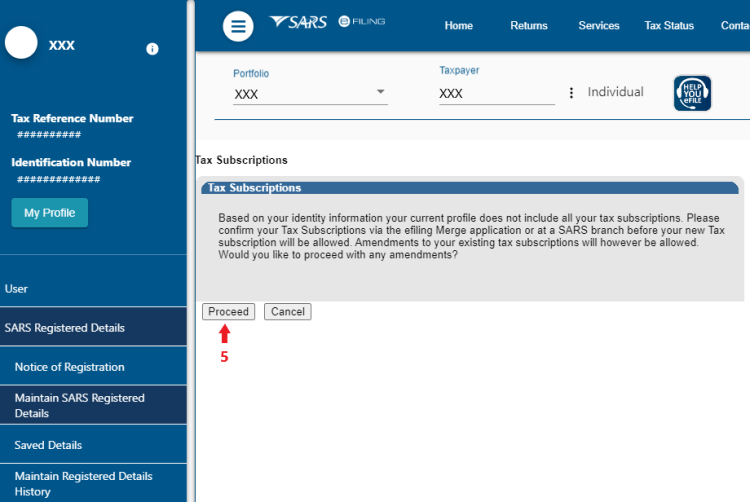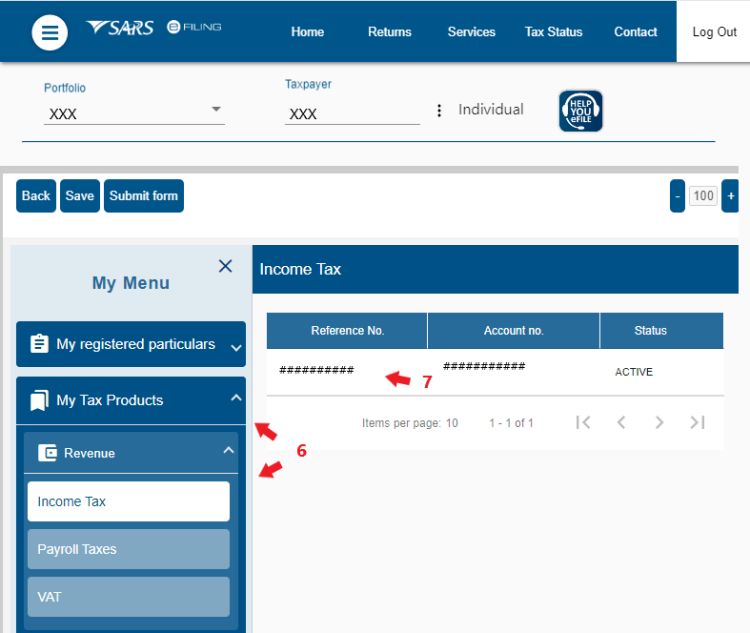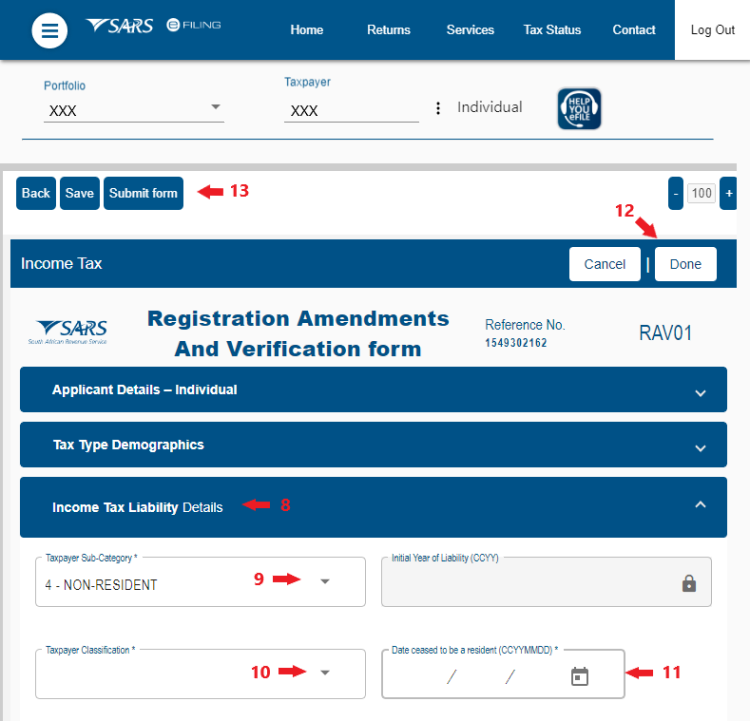Written by Elani
Updated 11 November 2025
Written by Elani
Updated 11 November 2025
Step 1: Please log into your SARS eFiling profile

Step 2: Click on "Home" on the top menu
Step 3: Click on "SARS Registered Details" and then on "Maintain SARS Registered Details" on the left menu
Step 4: Tick the "I agree" option and then click on "Continue"
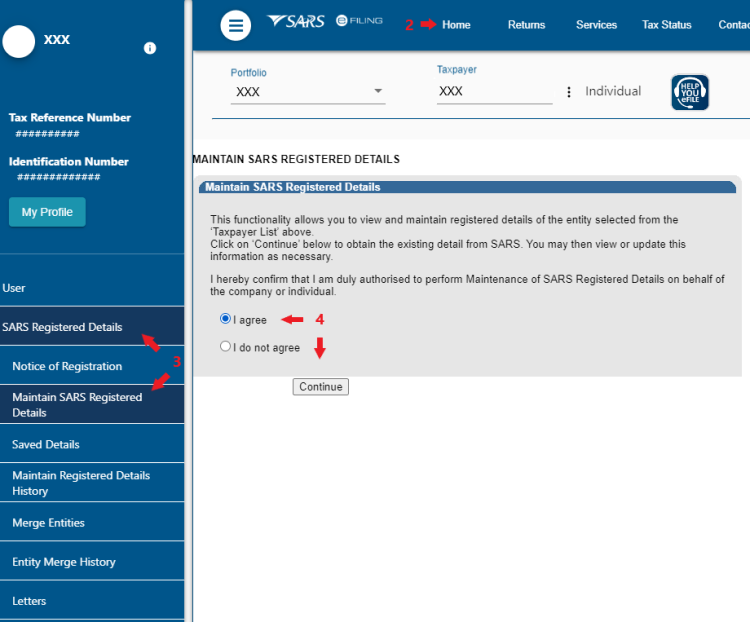
You should see the following message pop up. Choose your "Option" and click "Continue".
Step 5: Click on the "Proceed" option
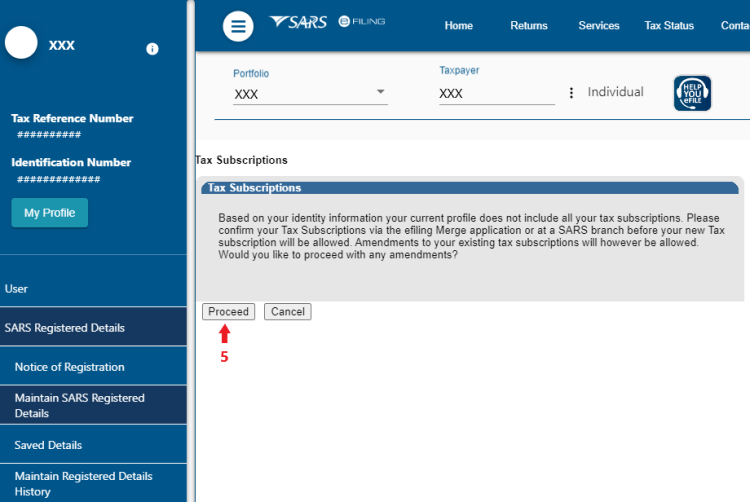
Step 6: Click on "My Tax Products" under the "My Menu" option and then on "Income Tax" under the "Revenue" option
Step 7: Click on your Income Tax profile
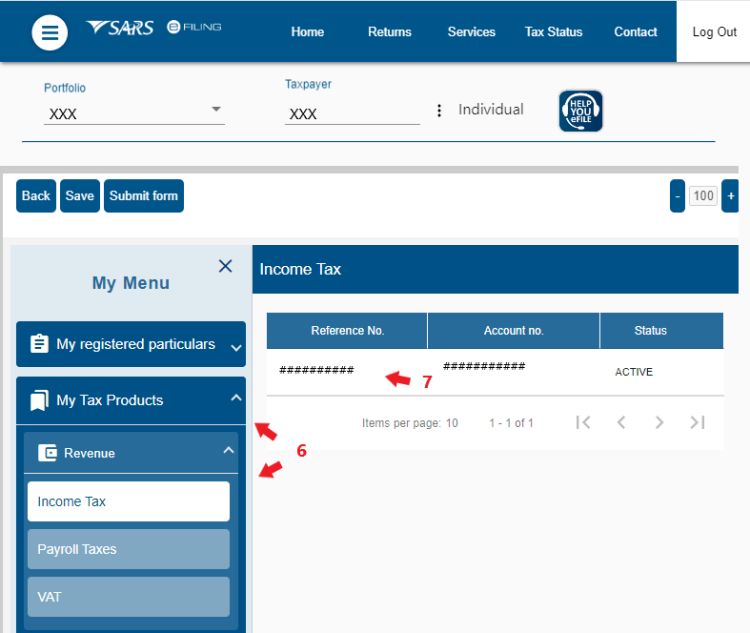
Step 8: Click on the "Income Tax Liability Details" option
Step 9: Choose the "Non Resident" option under the "Taxpayer Sub-Category" section
Step 10: Choose the applicable option that describes your income under the "Taxpayer Classification"
Step 11: Enter the date you ceased to be a South African Tax Resident
Step 12: Click on the "Done" option
Step 13: Click on the "Submit form" option
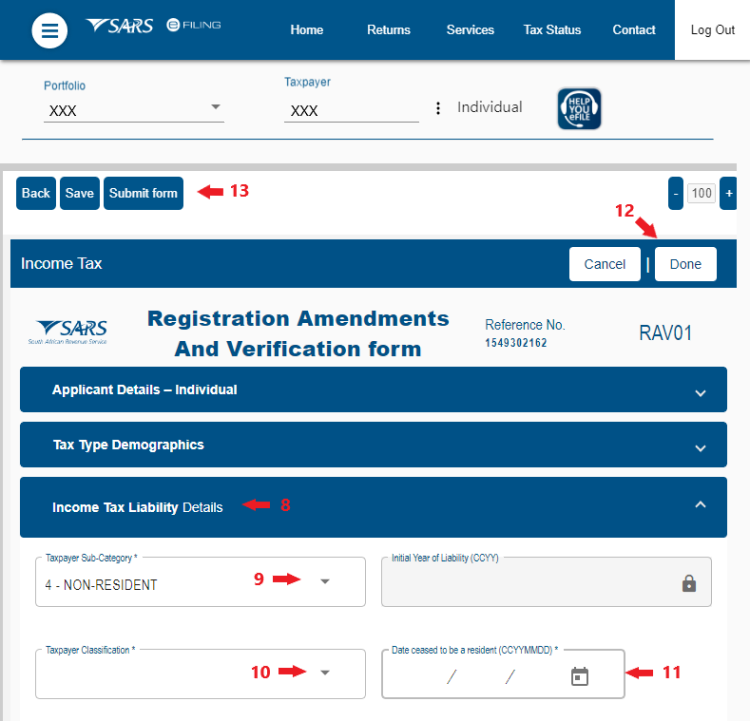
Step 14: Submit the applicable supporting documents to SARS as per their supporting documents request letter that SARS will submit after the update.
Please refer to our Tax Residency blog for more information.
This entry was posted in TaxTim's Blog
and tagged Residency.
Bookmark the permalink.
10 most popular Q&A in this category


 Written by Elani
Written by Elani