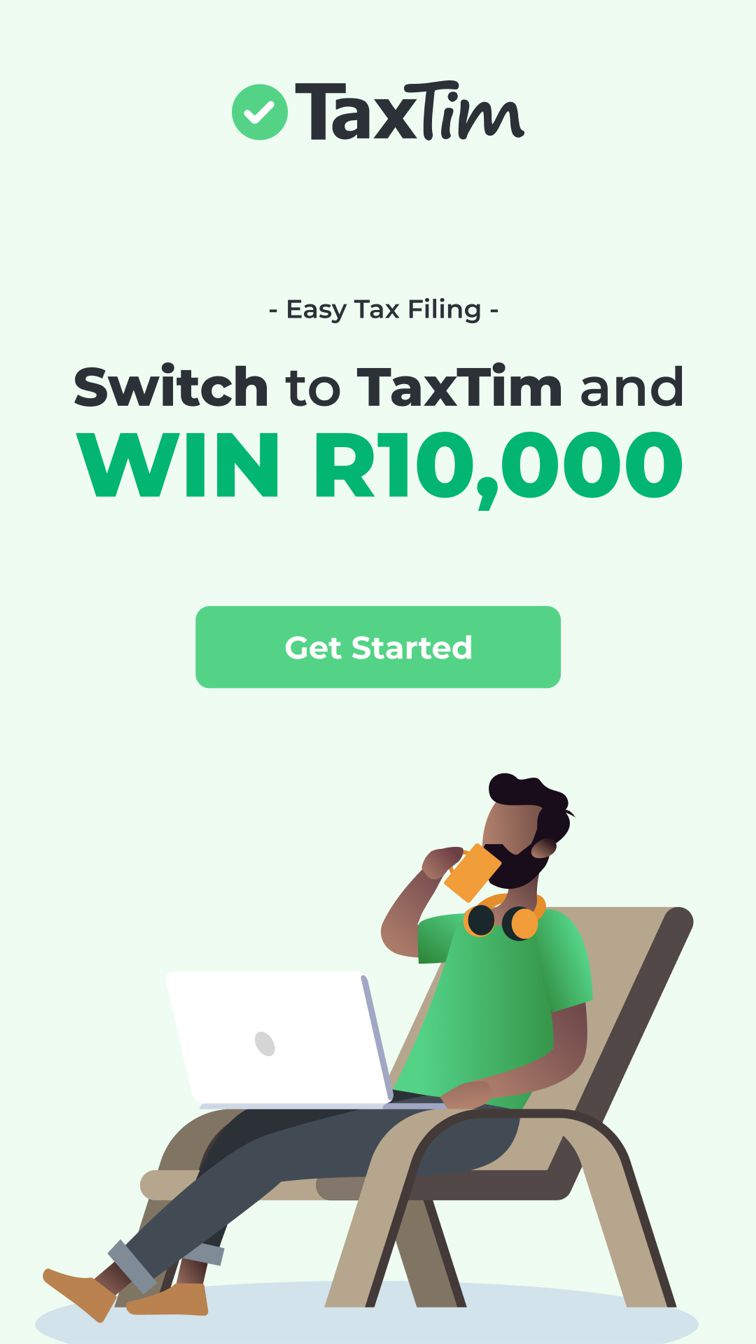|
TaxTim Alicia said:
15 July 2016 at 8:11
You are able to use any of the below options, just remember to use the payment reference number you should've received on the statement telling you that you owe.
Direct bank deposit:
If you decide to make a trip to the bank, it would be best that you take your payment reference number along (PRN) and the bank will select the predefined beneficiary called SARS-ITA to set off your payment against your income tax debt.
E-filing:
Should you choose to use E-filing, you need to login, click on the top button called RETURNS, click PAYMENTS on your left, click GENERAL UNPAID, the outstanding amount should reflect in the middle of the page. Select the amount by clicking in the tick box under pay, scroll down click on MAKE ELECTRONIC PAYMENT, select the BANK ACCOUNT you want to pay from and click on PAY NOW.
If for any reason the payment due does not show up under the general unpaid section, click on ADDITIONAL PAYMENTS, CREATE ADDITIONAL PAYMENT, and capture all the information requested on this page, once done click on pay now.The payment is sent to your bank account for you to login and authorise.
You can also open the statement that shows you owe SARS and click on make payment.
EFT:
If you choose to pay SARS via Electronic funds transfer (EFT), you need to ensure that you select the correct beneficiary reference - SARS-ITA is for personal income tax. Once you've selected this you need to capture the PRN and the amount due and continue with the payment process.
|