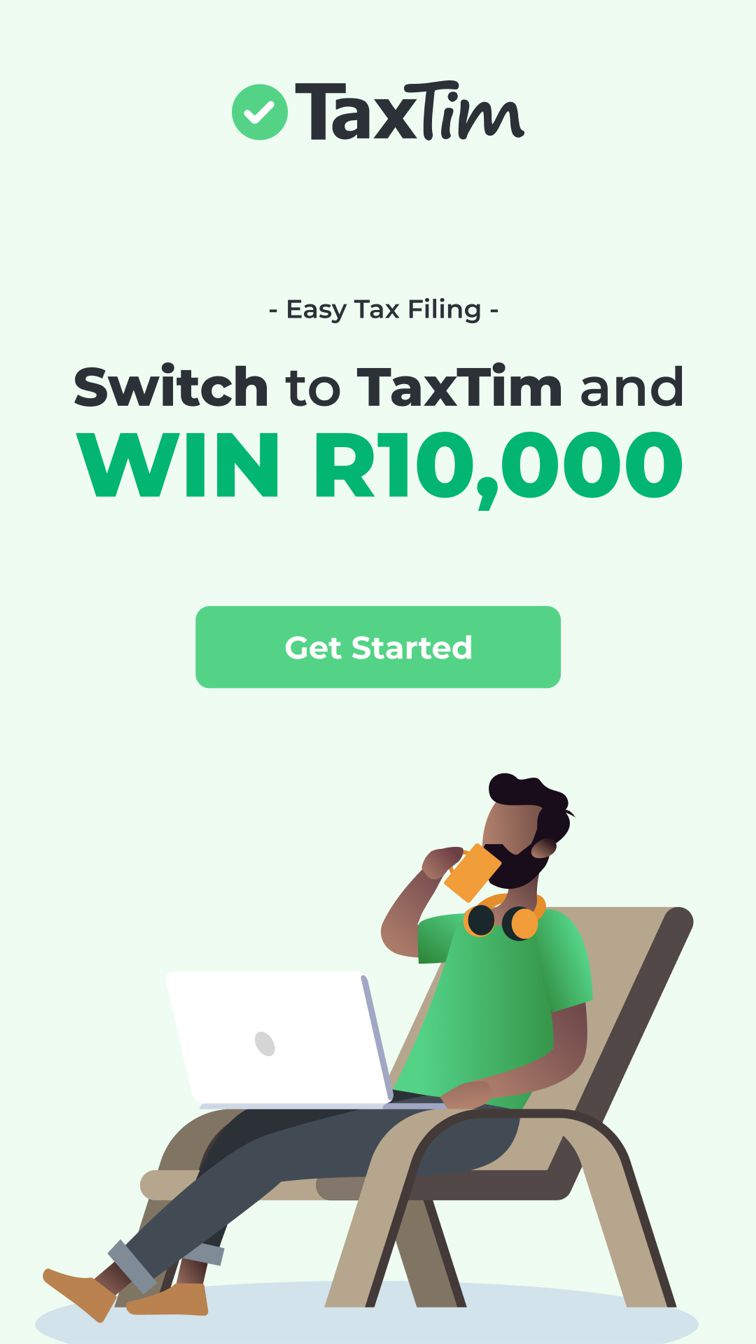|
TaxTim Marc said:
3 October 2012 at 13:41
I'm sorry you are having trouble registering at the SARS eFiling website. Does your password qualify for all the rules stated?
1. Don't use names, surnames, pet names of family members, friends or pets, birthdays, anniversaries, or common phrases.
2. Spaces are not allowed at the beginning and end of passwords.
3.Your password has to be at least 6 characters long.
4. Must contain at least one lower case letter, one upper case letter, one digit and one of these special characters ~!@#$%^&*()_+.
Are you using just one of the special characters, or several? Try a completely different password that satisfies all of the above and maybe it will work again.
|