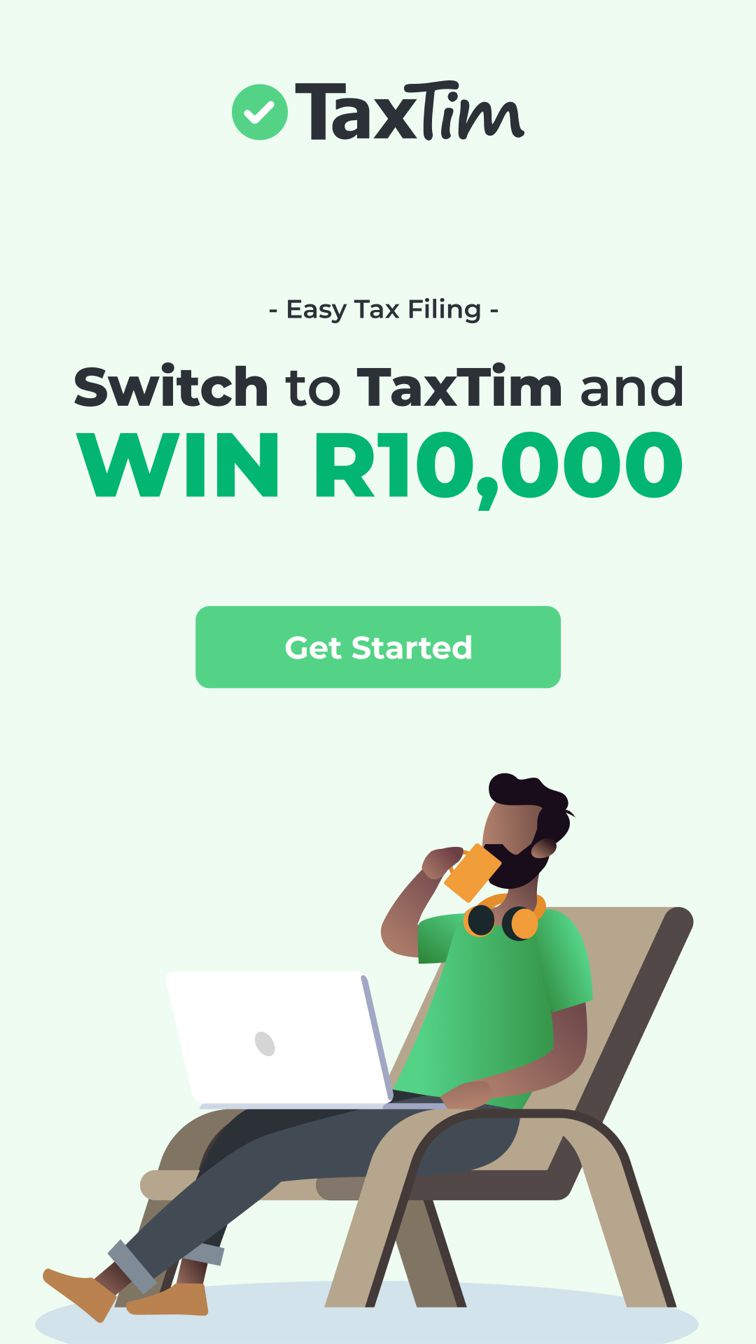|
TaxTim Marc said:
6 April 2022 at 17:31
A: The ITA34 is the tax assessment and it's this document that indicates whether or not you need to submit supporting documents to verify the amounts declared for the year. You, therefore, need to upload the supporting documents as requested via the SARS eFiling link.
The income tax assessment is issued by SARS after the submission of your annual tax return, and you need to log onto SARS eFiling to have a look at it and see if you agree, if not then you can dispute the assessment with SARS. In essence, it is a SARS summary of your total annual income and expenses, and deductions and shows the result of what SARS has calculated from the information you submitted. An ITA34 will also show if you owe SARS money or if you have a refund due to you for that specific tax year.
The ITSA is a Statement of Account from SARS and shows the overall cumulative position of your tax balance for all years to the current one. SARS won't pay you your refund until they complete their check of your supporting documents as requested/ finalise the verification.
|